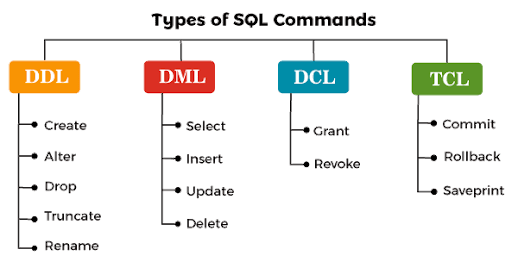Chapter
: 6 SQl (Structured Query Language)
What is SQL?
- SQL
stands for Structured Query Language
- SQL
lets you access and manipulate databases
- SQL
became a standard of the American National Standards Institute (ANSI) in
1986, and of the International Organization for Standardization (ISO) in
1987
What Can SQL do?
- SQL
can execute queries against a database
- SQL
can retrieve data from a database
- SQL
can insert records in a database
- SQL
can update records in a database
- SQL
can delete records from a database
- SQL
can create new databases
- SQL
can create new tables in a database
- SQL
can create stored procedures in a database
- SQL
can create views in a database
- SQL
can set permissions on tables, procedures, and views
·
SQL Statements
·
Most of the actions you need to perform on a database are done
with SQL statements.
·
The following SQL statement selects all the records in the
"Customers" table:
·
Example
·
SELECT * FROM Customers;
TCL =Transaction Control
Language
DCL = Data
Control Language
Difference
between DDL and DML is given below.
The SQL MIN() and MAX() Functions
The MIN() function returns the smallest value of the selected column.
The MAX() function returns the largest value of the selected column.
MIN() Syntax
SELECT MIN(column_name)
FROM table_name
WHERE condition;
MAX() Syntax
SELECT MAX(column_name)
FROM table_name
WHERE condition;
The SQL COUNT(), AVG() and SUM() Functions
The COUNT() function returns the number of rows that matches a specified
criterion.
COUNT() Syntax
SELECT COUNT(column_name)
FROM table_name
WHERE condition;
The AVG() function returns the average value of a numeric
column.
AVG() Syntax
SELECT AVG(column_name)
FROM table_name
WHERE condition;
SQL Wildcards
SQL Wildcard Characters
A wildcard character is used to substitute one or more characters
in a string.
Wildcard characters are used with the LIKE operator. The LIKE operator
is used in a WHERE clause to search for a specified
pattern in a column.
The SQL BETWEEN Operator
The BETWEEN operator selects values within a given range. The values can
be numbers, text, or dates.
The BETWEEN operator is inclusive: begin and end values are
included.
BETWEEN Syntax
SELECT column_name(s)
FROM table_name
WHERE column_name BETWEEN value1 AND value2;
The SQL LIKE Operator
The LIKE operator is used in a WHERE clause to search for a specified pattern in a column.
There are two wildcards often used in conjunction with the LIKE operator:
- The percent sign (%) represents zero, one, or multiple characters
- The underscore sign (_) represents one, single character
SQL JOIN
A JOIN clause is used to combine rows from two or more tables,
based on a related column between them.
Let's look at a selection from the "Orders" table:
|
OrderID |
CustomerID |
OrderDate |
|
10308 |
2 |
1996-09-18 |
|
10309 |
37 |
1996-09-19 |
|
10310 |
77 |
1996-09-20 |
Then, look at a selection from the "Customers" table:
|
CustomerID |
CustomerName |
ContactName |
Country |
|
1 |
Alfreds Futterkiste |
Maria Anders |
Germany |
|
2 |
Ana Trujillo Emparedados y helados |
Ana Trujillo |
Mexico |
|
3 |
Antonio Moreno Taquería |
Antonio Moreno |
Mexico |
Notice that the "CustomerID" column in the
"Orders" table refers to the "CustomerID" in the
"Customers" table. The relationship between the two tables above is
the "CustomerID" column.
Then, we can create the following SQL statement (that contains an INNER JOIN), that
selects records that have matching values in both tables:
Example
SELECT Orders.OrderID,
Customers.CustomerName, Orders.OrderDate
FROM Orders
INNER JOIN Customers ON Orders.CustomerID=Customers.CustomerID;
Different Types of SQL JOINs
Here are the different
types of the JOINs in SQL:
- (INNER) JOIN: Returns records that have
matching values in both tables
- LEFT (OUTER) JOIN: Returns all
records from the left table, and the matched records from the right table
- RIGHT (OUTER) JOIN: Returns all
records from the right table, and the matched records from the left table
- FULL (OUTER) JOIN: Returns all
records when there is a match in either left or right table
SQL Operators
SQL Arithmetic Operators
|
Operator |
Description |
|
|
+ |
Add |
|
|
- |
Subtract |
|
|
* |
Multiply |
|
|
/ |
Divide |
|
|
% |
Modulo |
|
SQL Bitwise Operators
|
Operator |
Description |
|
& |
Bitwise AND |
|
| |
Bitwise OR |
|
^ |
Bitwise exclusive OR |
SQL Comparison Operators
|
Operator |
Description |
|
|
= |
Equal to |
|
|
> |
Greater than |
|
|
< |
Less than |
|
|
>= |
Greater than or equal to |
|
|
<= |
Less than or equal to |
|
|
<> |
Not equal to |
SQL ORDER BY:
The ORDER BY keyword is used to sort the result-set in ascending or
descending order.
The ORDER BY keyword sorts the records in ascending order by default. To
sort the records in descending order, use the DESC keyword.
ORDER BY Syntax
SELECT column1, column2,
...
FROM table_name
ORDER BY column1, column2,
... ASC|DESC;
SQL TRANSACTION
:
A transaction is a unit of work that is performed against a
database. Transactions are units or sequences of work accomplished in a logical
order, whether in a manual fashion by a user or automatically by some sort of a
database program.
A transaction is the propagation of one or more changes to the
database. For example, if you are creating a record or updating a record or
deleting a record from the table, then you are performing a transaction on that
table. It is important to control these transactions to ensure the data
integrity and to handle database errors.
Practically, you will club many SQL queries into a group and you
will execute all of them together as a part of a transaction.
Properties of Transactions
Transactions have the following four standard properties, usually
referred to by the acronym ACID.
·
Atomicity − ensures that all operations within the
work unit are completed successfully. Otherwise, the transaction is aborted at
the point of failure and all the previous operations are rolled back to their
former state.
·
Consistency − ensures that the database properly
changes states upon a successfully committed transaction.
·
Isolation − enables transactions to operate
independently of and transparent to each other.
·
Durability − ensures that the result or effect of a
committed transaction persists in case of a system failure.
Transaction
Control
The following commands are used to control transactions.
·
COMMIT − to save the changes.
·
ROLLBACK − to roll back the changes.
·
SAVEPOINT − creates points within the groups of
transactions in which to ROLLBACK.
·
SET
TRANSACTION − Places a name on
a transaction.
Transactional Control Commands
Transactional control commands are only used with the DML
Commands such as - INSERT, UPDATE and DELETE only. They cannot be used
while creating tables or dropping them because these operations are
automatically committed in the database.
The COMMIT
Command
The COMMIT command is the transactional command used to save
changes invoked by a transaction to the database.
The COMMIT command is the transactional command used to save
changes invoked by a transaction to the database. The COMMIT command saves all
the transactions to the database since the last COMMIT or ROLLBACK command.
The syntax for the COMMIT command is as follows.
COMMIT;
Example
Consider the CUSTOMERS table having the following records −
+----+----------+-----+-----------+----------+
| ID | NAME | AGE | ADDRESS | SALARY |
+----+----------+-----+-----------+----------+
| 1 | Ramesh | 32 | Ahmedabad | 2000.00 |
| 2 | Khilan | 25 | Delhi | 1500.00 |
| 3 | kaushik | 23 | Kota | 2000.00 |
| 4 | Chaitali | 25 | Mumbai | 6500.00 |
| 5 | Hardik | 27 | Bhopal | 8500.00 |
| 6 | Komal | 22 | MP | 4500.00 |
| 7 | Muffy | 24 | Indore | 10000.00 |
+----+----------+-----+-----------+----------+
Following is an example which would delete those records from the
table which have age = 25 and then COMMIT the changes in the database.
SQL> DELETE FROM CUSTOMERS
WHERE AGE = 25;
SQL> COMMIT;
Thus, two rows from the table would be deleted and the SELECT
statement would produce the following result.
+----+----------+-----+-----------+----------+
| ID | NAME | AGE |
ADDRESS | SALARY |
+----+----------+-----+-----------+----------+
| 1 | Ramesh | 32
| Ahmedabad | 2000.00 |
| 3 | kaushik | 23 |
Kota | 2000.00 |
| 5 | Hardik | 27
| Bhopal | 8500.00 |
| 6 | Komal | 22
| MP | 4500.00 |
| 7 | Muffy | 24
| Indore | 10000.00 |
+----+----------+-----+-----------+----------+
The ROLLBACK
Command
The ROLLBACK command is the transactional command used to undo
transactions that have not already been saved to the database. This command can
only be used to undo transactions since the last COMMIT or ROLLBACK command was
issued.
The syntax for a ROLLBACK command is as follows −
ROLLBACK;
Example
Consider the CUSTOMERS table having the following records −
+----+----------+-----+-----------+----------+
| ID | NAME | AGE | ADDRESS | SALARY |
+----+----------+-----+-----------+----------+
| 1 | Ramesh | 32 | Ahmedabad | 2000.00 |
| 2 | Khilan | 25 | Delhi | 1500.00 |
| 3 | kaushik | 23 | Kota | 2000.00 |
| 4 | Chaitali | 25 | Mumbai | 6500.00 |
| 5 | Hardik | 27 | Bhopal | 8500.00 |
| 6 | Komal | 22 | MP | 4500.00 |
| 7 | Muffy | 24 | Indore | 10000.00 |
+----+----------+-----+-----------+----------+
Following is an example, which would delete those records from the
table which have the age = 25 and then ROLLBACK the changes in the database.
SQL> DELETE FROM CUSTOMERS
WHERE AGE = 25;
SQL> ROLLBACK;
The SAVEPOINT
Command
The RELEASE SAVEPOINT command is used to remove a SAVEPOINT that
you have created.
The syntax for a RELEASE SAVEPOINT command is as follows.
RELEASE SAVEPOINT SAVEPOINT_NAME;
Once a SAVEPOINT has been released, you can no longer use the
ROLLBACK command to undo transactions performed since the last SAVEPOINT.